Starlink Installation Blog
Articles by Professional Starlink Installers
Starlink Installation Blog
Articles by Professional Starlink Installers
Featured Starlink Installations & LEO Satellite Broadband Internet Articles
Starlink Installation Blog
Articles by Professional Starlink Installers
Featured Starlink Installations & LEO Satellite Broadband Internet Articles

This article showcases a Starlink installation in Ehrenberg, Arizona, for a residential home. The end result is that now the homeowner is ecstatic with true high-speed broadband internet access in an area where they have accepted mediocre traditional ISPs available in Ehrenberg and throughout southwestern Arizona and southeastern California.
ProSat Networks, for expert Starlink installation services, call 1-888-973-9855 to speak to a Starlink installation SME or contact us through our request a quote contact us form.

Our Starlink installation SMEs received a service request from a resident in Ehrenberg, AZ, who was seeking professional assistance with installing their Starlink Standard Kit.
Our team performed an initial offsite assessment to ascertain the property’s feasibility for Starlink installation. This process included analyzing satellite imagery, collecting on-site photographs, and evaluating the roof type, as well as any potential obstructions. This comprehensive assessment enabled us to determine the required materials, equipment, suitable mounting options, and manpower necessary to facilitate a seamless installation of Starlink services.

Result of Initial Offsite Assessment:
Property Size: 650 sqft, single-family home
Floors: One-story house with a basement
Roof Type: Low-slope roof
The Starlink Equipment: Starlink Standard Kit
Mount: Standard Wall Mount
After the initial offsite assessment, we received the customer’s approval for the service call and move to schedule the professional Starlink installation in Ehrenberg AZ with our Arizona Starlink installers.
Our Starlink installation team arrived on-site to perform the following scope of work:
✅Install the Starlink Standard kit using the Standard wall mount
✅ Route the cable from the Starlink dish to the indoor Gen 3 Wi-Fi mesh router.
✅ Activate & configure the Starlink Gen3 WiFi mesh router.
✅Guide the customer on how to use the Starlink App.
✅Test and document the installations with photos.
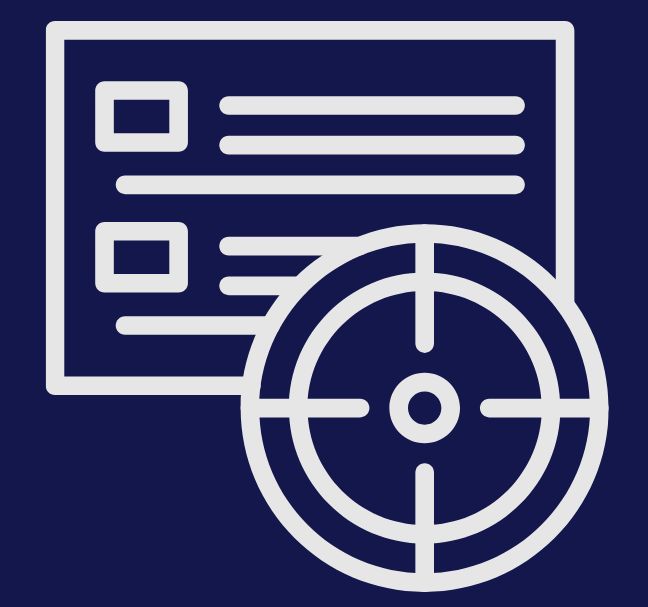
To kick off the installation, we conducted a Starlink Obstructions Test using the Starlink App. This crucial step helped determine the optimal placement for the dish, ensuring a strong and reliable connection to the Starlink satellite network. The test yielded a “Good Experience” rating, confirming that the selected location was well-suited for smooth streaming, browsing, video calls, and gaming.
The Starlink Standard dish was securely mounted using a Standard wall mount for maximum stability and signal reception.

We used a cable routing kit to ensure a clean, weather-resistant installation, providing proper sealing and cable management. The proprietary Starlink cable was neatly routed from the outdoor dish to the indoor Gen3 Wi-Fi mesh router, positioned in a customer-approved location to optimize WiFi coverage and signal strength throughout the home.


Using the Starlink App, we customized the Gen 3 WiFi Mesh Router by setting up the customer’s preferred network name (SSID) and password, ensuring a seamless connection.
Finally, we provided the customer with a walkthrough of the Starlink App’s key features, including:
After the installation, our team performed a Starlink Alignment Test to ensure the dish was in the best possible position for continuous satellite connectivity. The process involved carefully assessing the dish’s position, considering the elevation angle, azimuth direction, and potential obstructions (such as trees, buildings, or other structures).

Then, the Starlink Speed Test was conducted to test the system’s internet performance. It’s important to note that Starlink can take up to 12 hours to synchronize with the satellite network fully.


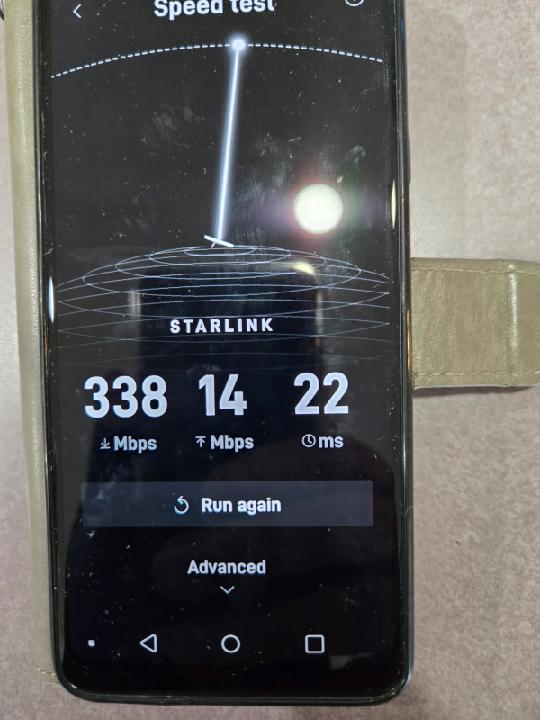
The Starlink Speed Test results show the progressive development of internet performance using Starlink, based on three speed tests conducted at different intervals. Metrics analyzed include download speed, upload speed, and latency.
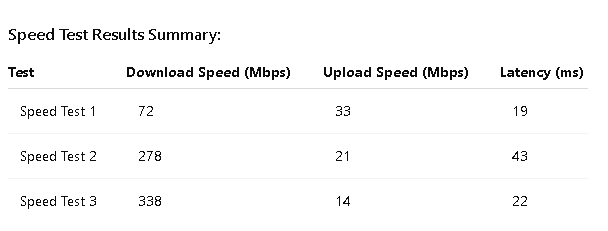
Starlink upload performance can be optimized by following these tips and recommendations:
Another gamer changer for another happy customer, who has never experienced such fast download/upload speeds before at this location.
The Starlink installation project in Ehrenberg, Arizona, was a total success.
Our experienced Arizona based Starlink installers securely mounted, aligned and tested the Starlink Standard (model) with a Standard Wall Mount, routed the Starlink cable neatly, sealed the cable pass-through professionally, then completed the installation using the Starlink App to activate and configure the WiFi network, ensure an unobstructed view, dish alignment, performance data and speed tests. As the Starlink Speed test results show, Starlink’s performance continued to speed up shortly after installation. Once activated and sufficient time to download and install updates has passed, eventually catching up and synching with the Starlink network — then the data transfer speeds seem to take off!
The upload speed results may be due to network prioritization or the placement of your hardware. It can be resolved by opting for a wired connection and limiting the number of connected devices during critical periods when heavy upload activity is necessary.
This project helps bridge the digital divide in Arizona, empowering homeowners with the connectivity they need for online studies, healthcare, remote work and daily communications.
Ready for Starlink?
Call us today at 1-844-799-0258 for your free Starlink installation and IT Network Services needs! Or
Fill out the Contact Us Form to Request a Quote
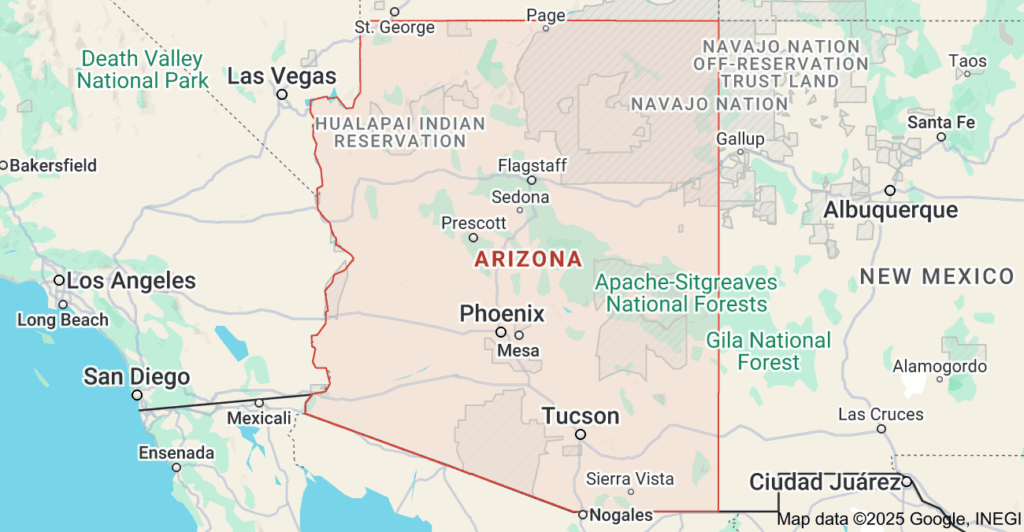
Thank you for reading our Starlink installation articles.