Starlink Installation Blog
Articles by Professional Starlink Installers
Starlink Installation Blog
Articles by Professional Starlink Installers
Featured Starlink Installations & LEO Satellite Broadband Internet Articles
Starlink Installation Blog
Articles by Professional Starlink Installers
Featured Starlink Installations & LEO Satellite Broadband Internet Articles
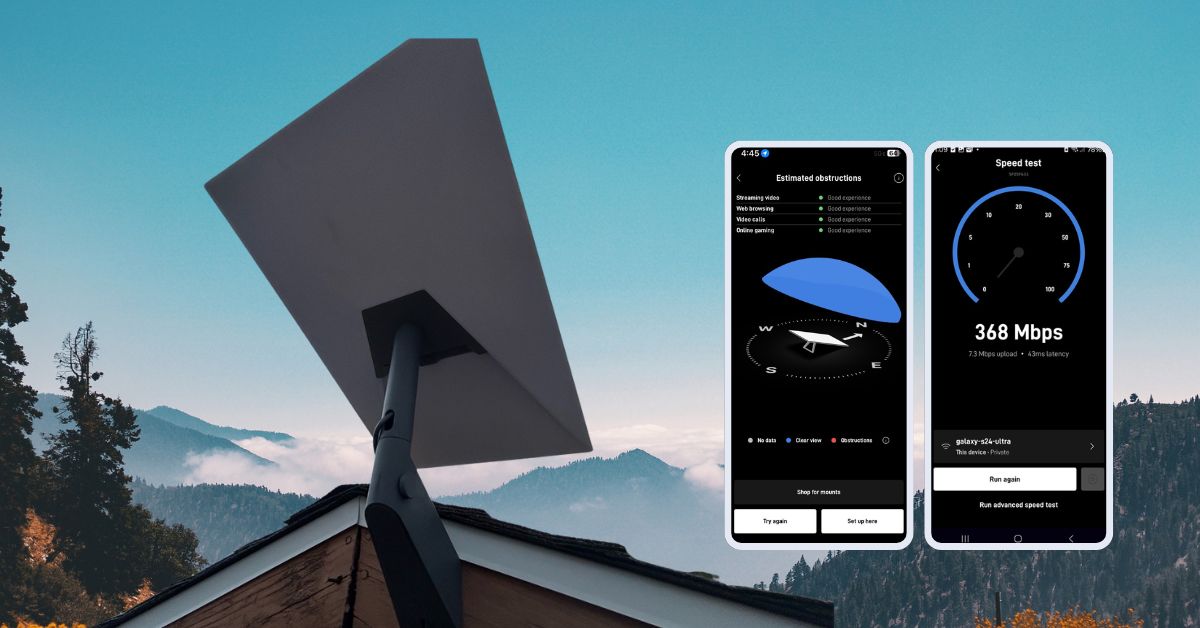
Our professional Starlink installers in Show Low, Arizona has successfully completed a residential Starlink internet installation. Delivered a reliable high-speed Starlink connection that meets customer’s expectation.
For more information or to request a quote, call us at 1-844-799-0258 or fill out our contact us form.
Our Starlink Installation Subject Matter Expert (SME) received a service request from a homeowner located in Show Low, Arizona. In response, we initiated an offsite assessment to evaluate the feasibility the Starlink installation in the area. This initial phase involved analyzing satellite imagery, and any environmental or structural factors that could impact installation.
The goal was to ensure that the site met all technical requirements for optimal Starlink performance before proceeding with an on-site installation plan.
In addition, we identified the necessary equipment, tools, materials, and manpower required to ensure a smooth and efficient Starlink installation in Show Low, AZ. A detailed job order outlining these requirements was sent to the customer for review and approval. Once approved, we coordinated and scheduled the installation with one of our expert Starlink installers based in Arizona.
However, due to inclement weather, specifically, hailstorms in the area, we consulted with the customer, who remained flexible regarding the timing. The installation was rescheduled to a more suitable date to ensure safety and optimal working conditions.
DID YOU KNOW:
Starlink handle weather, snow, and extreme temperatures? Starlink is designed and tested to handle extreme temperatures (which also varies by Starlink model), including snow, hail, sleet, heavy rain, wind and extreme heat. In fact, Starlink has a Snow Melt featureStarlink can melt snow! Yes, you read it right. The Snow Melt feature is accessible through the Starlink App for Android & for Mac/iPhone:
Starlink app > Navigate to Settings > Starlink > Snow Melt > Select the preferred mode
Starlink dish will actually heat up to keep ice off the Starlink dish and prevent service degradation during the winter season. Still, we recommend leaving your Snow Melt settings to AUTO and installing your Starlink in a place that minimizes snow accumulation for optimal performance.
Our Starlink installers in Show Low, AZ arrived onsite as scheduled to perform the following scope of work:
The installation process was initiated by finding optimal location for Starlink dish installation. The Starlink installers carried out the Starlink obstructions test using the Starlink App. Based on the result, “Good experience” rating for streaming videos and other online activities.
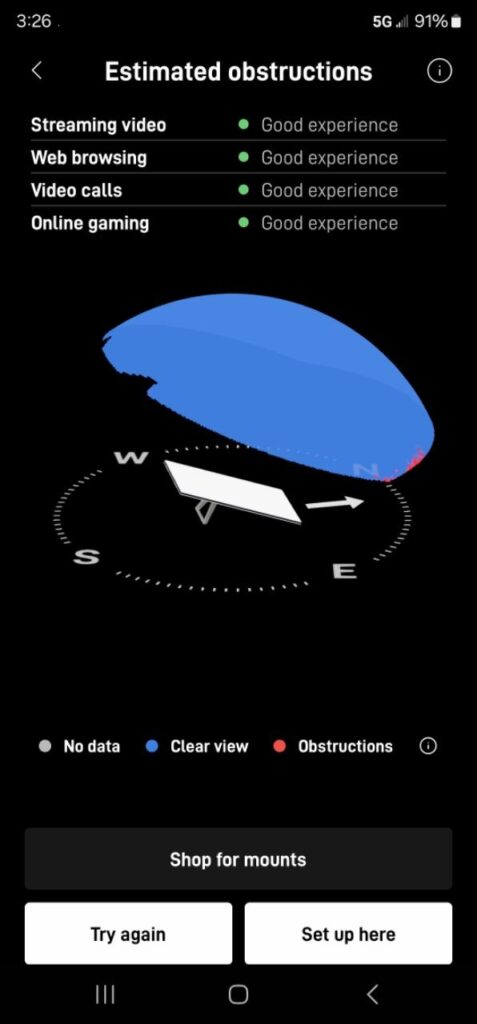
The Starlink dish was installed at an optimal point on the fascia, and the Starlink cable was run and passed through to the house where the Gen3 router was located. Connect the cable to the Gen3 WiFi Mesh router, powered on and configured with SSID and password. We assisted the customer on how to use Starlink app.

To complete the installation process, our team performed Starlink alignment test to ensure optimal satellite signal reception. Following the alignment, we conducted a Starlink speed test to evaluate the overall performance of the internet connection. This test measured essential metrics such as download speed, upload speed, and network latency—critical indicators of connection quality and stability.
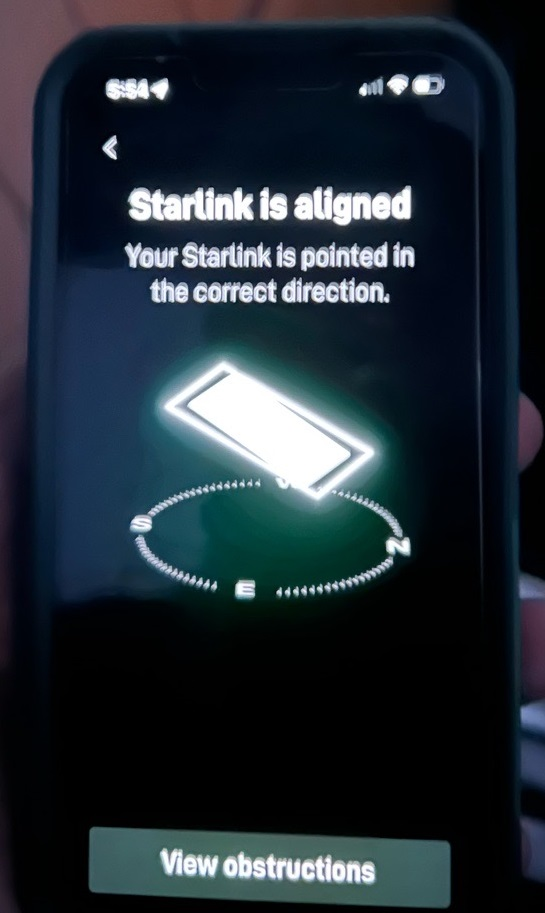
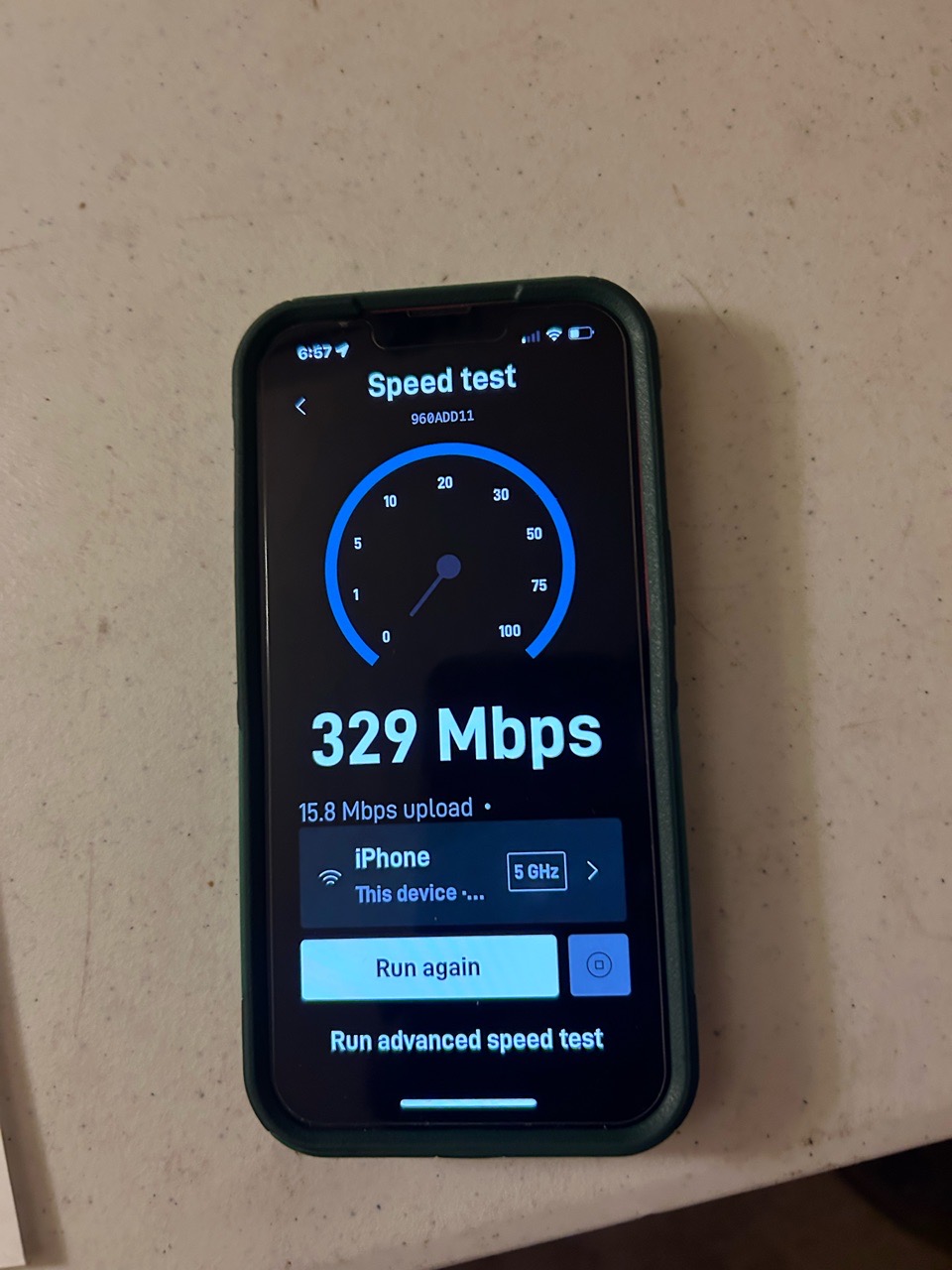
This Starlink speed test shows impressive performance, particularly for a rural or remote internet setup.
✅ Download Speed (329 Mbps): Excellent for streaming in 4K, video conferencing, gaming, and downloading large files. Well above average for Starlink; typical download speeds range from 50–250 Mbps.
✅ Upload Speed (15.8 Mbps): Good for most tasks like Zoom calls, sending files, and livestreaming.
NNote: Please be aware that Starlink may take anywhere from 20–30 minutes up to 12 hours to fully download all firmware updates and synchronize with the Starlink Low Earth Orbit (LEO) satellite network.
In some cases, users experience impressive speeds almost immediately; in others, a bit of patience is needed as the system stabilizes. Typically, within 12 hours, performance ramps up significantly—delivering blazing-fast speeds like we witnessed during the installation in Show Low, AZ. The results were truly remarkable!
With the Starlink system successfully installed and optimized, our customer in Show Low, AZ, now enjoys reliable, high-speed internet, even after overcoming some random challenging weather conditions. Our expert Starlink installer completed the setup with the highest performance standards, delivering impressive speeds and stable connectivity.
📞 CALL 1-844-799-0258
CONSULT WITH OUR TEAM OF STARLINK INSTALLATION SMEs
FOR A COMPLIMENTARY STARLINK CONSULTATION TODAY!
We have professional Starlink installers in areas near Show Low, AZ:
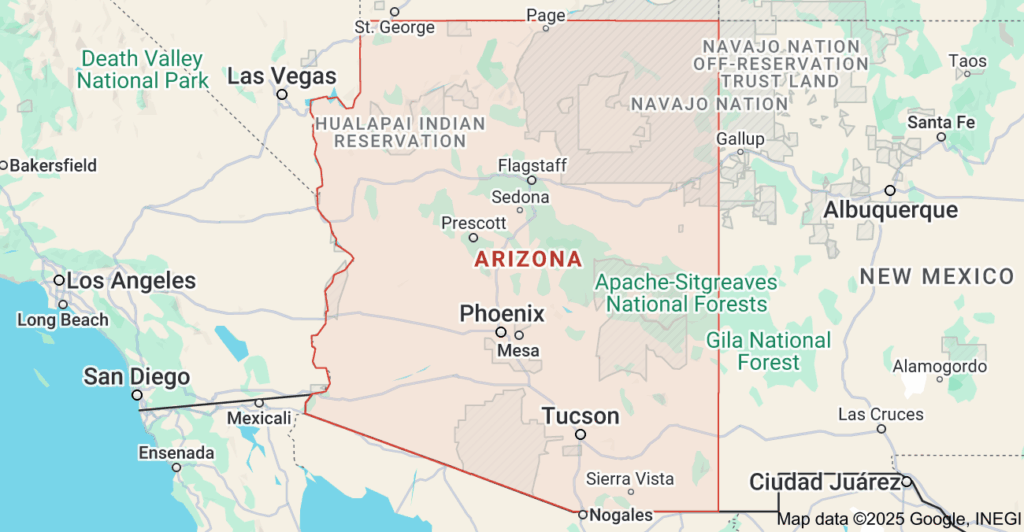
📖 Related Reading: HOA Restrictions on Satellite Dish Installation: What Homeowner’s Should Know
Thank you for reading our Starlink installation articles.