Starlink Installation Blog
TECH CHAT
Written by Starlink Installation Support
Field Service Experts
Starlink Installation Blog
TECH CHAT
Written by Starlink Installation Support
Field Service Experts
Starlink Installation Blog
TECH CHAT
Written by Starlink Installation Support
Field Service Experts

The ProSat Network team recently completed a professional RV Starlink installation in Lakeside, AZ.
For expert Starlink installation services, call 1-888-973-9855 or request a quote through our contact us form.
Starlink’s Roam service offers significant advantages and benefits for Lakeside, AZ, residents, travelers, and RV-based businesses:

✅ High-Speed Internet Access for Mobile Vehicles
Starlink’s Roam provides high-speed internet on the go coverage, allowing RVers in Lakeside to stay connected in remote campsites, forested areas, and travel stops without relying on campground Wi-Fi or cellular hotspots.
✅ Reliable Connectivity in Rural Terrain
Starlink’s Roam, with its ability to bypass the limitations of terrestrial infrastructure, delivers reliable internet even in Lakeside’s rugged or mountainous terrain, where DSL or mobile signals are spotty or unavailable.
✅ Simple Setup for On-the-Go Lifestyles
Starlink’s Roam is plug-and-play, making it ideal for RV users. With no contracts or fixed installations, RVers can mount, connect, and move the dish as needed—perfect for Lakeside’s seasonal travelers and digital nomads with High-Speed LEO Broadband Internet Access while on the go.
To demonstrate the real-world application of Starlink for Roam for RVs and campervans, we’ll share a recent installation for a 6th-wheel Grand Design Solitude RV in Lakeside, AZ.

Project Overview:
Our Starlink installation SMEs received a service request for Starlink installation for a luxury recreational vehicle and performed the following:
An initial offsite assessment was was carried out to collect the customer’s requirements for the RV Starlink installation. We asked the customer to provide onsite photos of the area where the RV is parked to evaluate potential obstruction zones, including nearby trees and surrounding structures. Additionally, we requested images of the RV’s roof to determine the best non-penetrating mounting option.
Following the completion of the initial offsite assessment, we communicated the technical specifications about the Starlink installation job order, and the customer agreed to the proposed solution. Then, we arranged a date and time for the installation with our professional team of Starlink installers in Lakeside, AZ.
Arrived onsite, our Starlink technicians performed a Starlink Obstructions test to verify if the mount location has a “good experience” rating.

The installation of the Starlink dish was attempted using the Starlink Gen3 Flat Magnetic Roof Mount. However, the technician discovered that the roof was non-magnetic. As a solution, we recommend using the Ridgeline mount, which lays flat on the RV roof. The dish was securely installed with this specialized Ridgeline mount, designed to optimize satellite signal reception by positioning the dish at an elevated angle along the roof’s slope. This strategic placement enhances connectivity, minimizes potential obstructions, and avoids the need for roof penetration, ensuring a stable, high-quality internet connection without compromising the RV’s structural integrity.

The Starlink cable was routed from dish to indoor preferred location of the Gen3 WiFi Mesh Router. Plugged the Gen3 WiFi Mesh router into the power source which is the solar panels. Activated and configured the SSID and password. Guide the customer on how to use the Starlink app.

Following the configuration of the Starlink system, the next critical step is conducting the Starlink alignment test. This process involves using the Starlink app to assess the dish’s positioning and ensure it has a clear line of sight to the satellite network. The alignment test helps identify any obstructions—such as trees, buildings, or other structures—that may interfere with signal reception. Ensuring proper alignment is essential for achieving optimal internet performance and maintaining a stable, high-speed connection.

Next, the team conducted basic and advanced Starlink speed tests, to verify the Starlink connectivity performance.
A. Basic Speed Test checks the connection from Starlink dish directly to the internet, bypassing any WiFi or local device interferences. It shows how well the Starlink system itself is perfroming.
✅ 360 Mbps download — Very good for most activities: streaming, video calls, browsing, etc.
✅16 Mbps upload —Sufficient for Zoom, basic file uploads, and cloud backups.
✅ 28 ms latency —Low enough for real-time apps like VoIP or gaming.
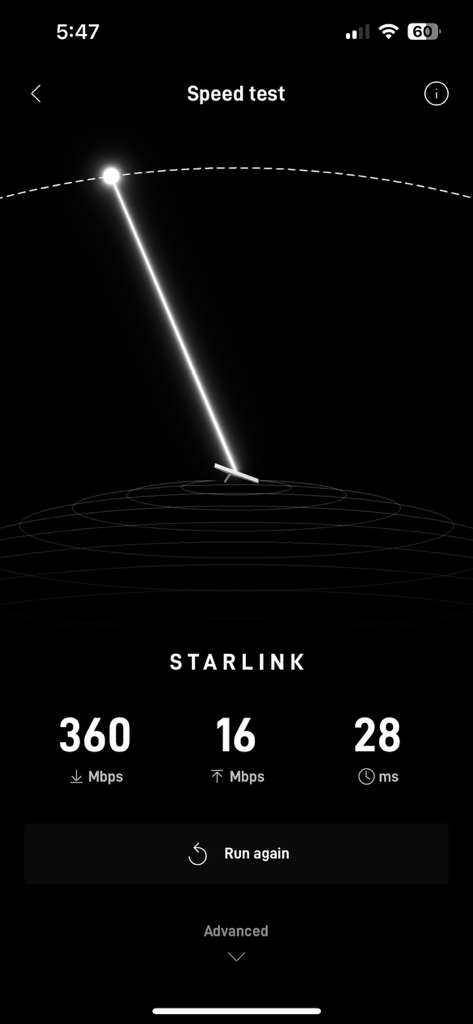

B. Advanced Speed Test checks the local WiFi performance between the device (in this case iphone) and the Gen3 WiFi Mesh Router.
✅ Download: 776 Mbps
✅ Upload: 571 Mbps
These are excellent speeds, meaning the device (iPhone) has a strong and fast Wi-Fi connection to the router. The router is performing well and no bottlenecks.
Starlink Roam service for mobile vehicles, like Wheel Grand Design Solitude, offers exceptional high-speed and reliable internet connectivity. This service is designed to enable users like our customers to efficiently perform remote work while traveling or at stationary locations like campgrounds and travel stops. This project illustrates our commitment to delivering professional Starlink installation services that meet and exceed customer expectations every time. Through our diverse Starlink installation services offerings, we ensure that clients remain connected and productive, regardless of their location.
This project exemplifies our commitment to provide Best-in-Class Professional Starlink Installation Services that meet or surpass customer expectations every time.
Contact our dedicated team today:
Phone: 1-844-799-0258
Online: https://starlinkinstallation.blog/contact/
Email: contact-us@starlinkinstallationservices.com
We offer professional Starlink installation in all areas in the state of Arizona like:
Starlink Installation Phoenix AZ
Starlink Installation Tucson AZ
Starlink Installation Mesa AZ
Starlink Installation Chandler AZ
Starlink Installation Scottsdale AZ
Starlink Installation Glendale AZ
Starlink Installation Tempe AZ
Starlink Installation Peoria AZ
Starlink Installation Gilbert AZ
Starlink Installation Flagstaff AZ
Starlink Installation Yuma AZ
Starlink Installation Prescott AZ

ProSat Networks would like to thank you for reading this article.